What we mean by a customised thumbnail is the still image which displays before the video is played. The problem is those images might not be what you want to illustrate your video, particularly if you want to use your branding.

Now YouTube has made it possible to upload your own still image for your videos.Until now YouTube gave you a choice of just three images to choose during the upload process, like the example on the right >
Here’s how to set up a customised thumbnail
1. In your YouTube account select Video Manager.
2. Find the video you want and choose Edit. Example below.

3. You’ll then see an option for Customised Thumbnail. Example below. Nb. This option only becomes available when the uploaded video has finished processing.
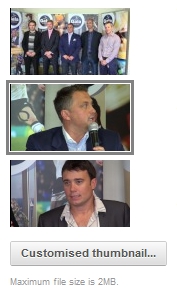
4. Click and upload your chosen image.
The maximum file size is 2Mb. The recommended minimum width is 640 pixels but for HD videos you could go up to 1920 pixels wide. You also need an image which is 16:9 (widescreen) resolution. To calculate the image height multiply your image width by 0.5625.
5. You can change the customised thumbnail any time by repeating the above steps.
Leave a Reply