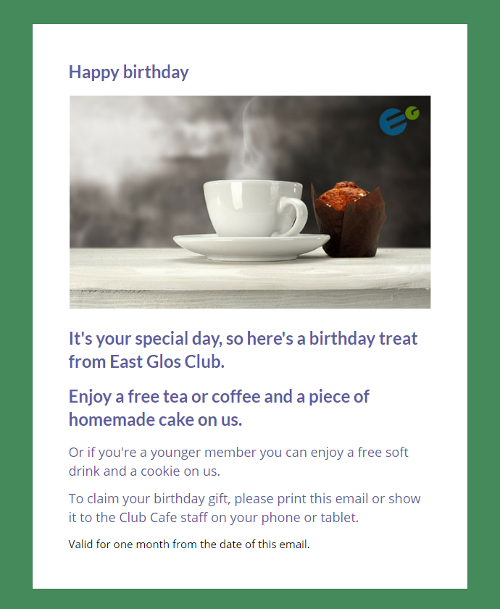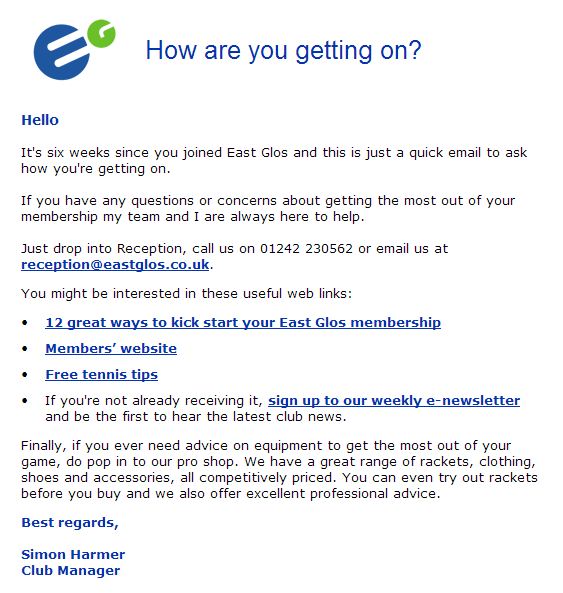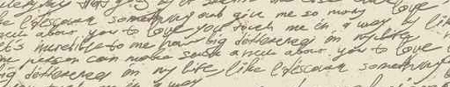I’ve always been a big fan of Apple’s email marketing and a Mother’s Day email I received today is no exception.
Let’s take a look at why it’s so good.
1. Firstly the from name and subject line.
The from name is blissfully clear. Simply “Apple”. Not “Apple Newsletter” or “Apple Europe”.
The subject line is succinct and evocative and uses the word “Mum” rather than the more generic “Mother’s Day”.
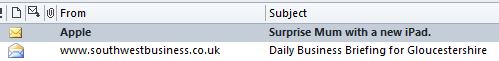
2. Secondly the email itself.
The images below are an extract from the full email. Not actual size.
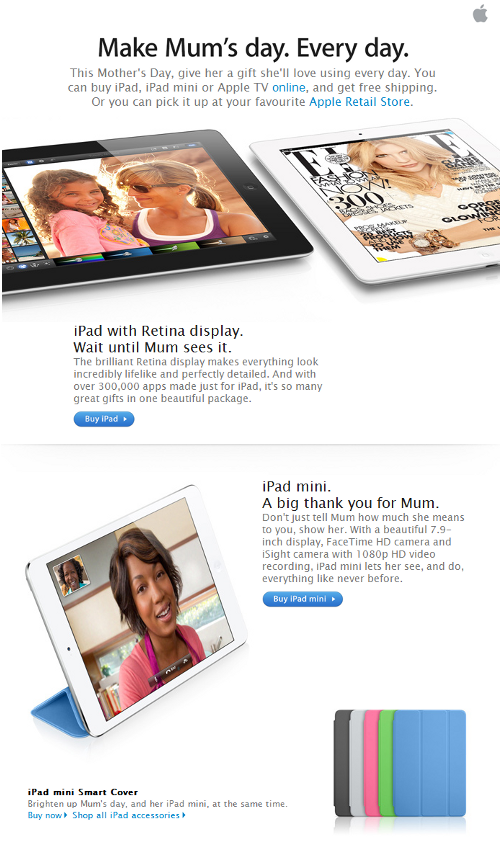
< The branding is subtle. No need for a massive masthead.
< Short and succinct headlline.
< Clear how to buy information.
< The design has plenty of white space making it much easier to read.
< The call to action”Buy iPad” is succinct. Far better than “Click here to visit our online store”.
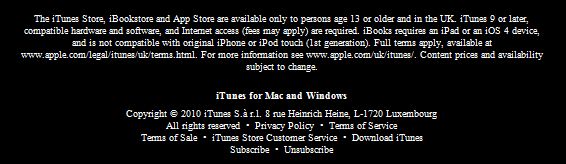
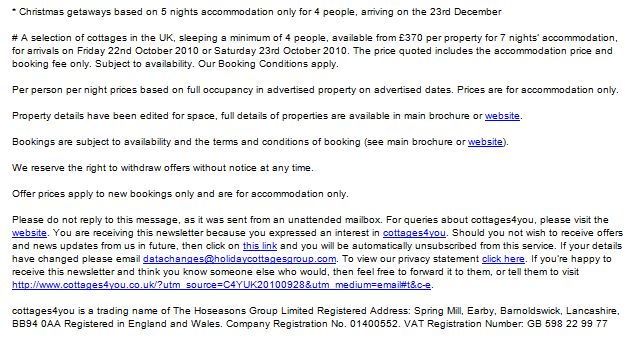

 Unless you’re a professional copywriter, I guarantee if you write your newsletter today and review it tomorrow, you will change something.
Unless you’re a professional copywriter, I guarantee if you write your newsletter today and review it tomorrow, you will change something. Tips for effective subscriber welcome messages
Tips for effective subscriber welcome messages Here are four powerful examples of auto responders:
Here are four powerful examples of auto responders: