Using an email service provider such as Mailchimp or Campaign Monitor is the only way to do your email marketing properly. A useful feature is the ability to prepare your e-shots in advance and schedule them to send on a particular day.
This can be useful if you’re going to be out of the office on the day of send, or if you want to optimise your workflow by preparing content in advance.
However, there is one potential downside to pre-scheduling. By the time your content is sent, it could have become be embarrassing, or at worst insensitive.
Here’s an example from TomTom which proclaims:
Spring has finally sprung! It’s time to head outside and make the most of the warmer weather.
It’s complemented by a nice picture of a car driving past a spring meadow!
The only problem is it was sent on Friday 22nd March 2013, a weekend which saw snow and freezing temperatures across the UK. My guess is it was prepared some time in advance and pre-scheduled.
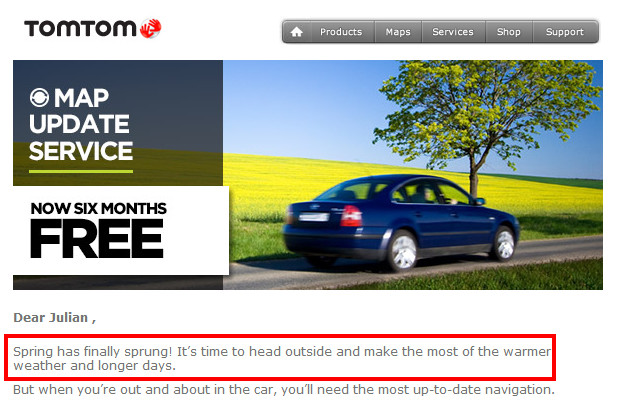
The red highlighting is mine, for emphasis.
Now, I’m a fan of TomTom’s email marketing, and I’m sure this weather faux pas won’t have done their reputation too much harm!
However, I recommend:
If you are going to pre-schedule your e-shots, check whether there is any content which could potentially cause a problem for you. If so, then it’s worth making a diary note to double check the day before the scheduled send.
Here are some examples:
- Weather related content, like the TomTom example above.
- Topical content. For example, something relating to the economy where the situation might have changed by the time the email goes out.
- Natural disasters or political unrest. For example, a travel company promoting a destination where an earthquake or an uprising has just taken place.
Leave a Reply