The position of links in your email newsletter or e-shot can have a big impact on your click through rates.
Here’s a brief case study from our client British Bespoke Auctions.
Their monthly newsletter is a preview of the following week’s auction, and includes links to the various auction categories as well as photos and links for selected items.
We usually achieve a 40% click through rate which is pretty good. However we assumed that all subscribers simply wanted to be able to home in on categories and items of interest.
For last month’s newsletter we said,”what if someone just wants to go straight to the catalogue and have a good old browse?”
So we added a prominent View Catalogue link at the top of the newsletter. you can see the result below – see the red ring.
A massive 38% of clicks came from that single link thus proving our theory that all some people wanted to do was view the catalogue! We also increased the overall click rate from 40% to 51%.
Conclusions
Try new approaches and put yourself in the shoes of the recipient. Then test to see if that approach has been successful, by monitoring trends for opens, clicks and unsubscribes.
Tip
The screen shot below from Campaign Monitor uses a clicks map, which is a very powerful way of working out which links and which link positions worked well. You could use this to repeat the same links in different positions in a campaign, and then analyse which was the more popular. Mailchimp also has this functionality.
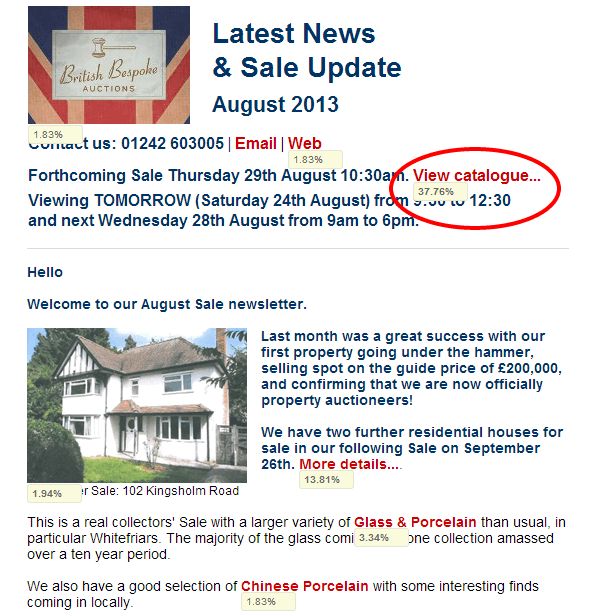
 LinkedIn
LinkedIn Twitter
Twitter YouTube
YouTube

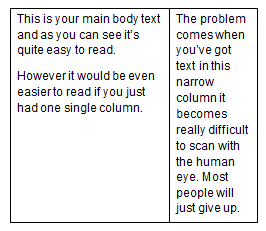 This used to be ok when everyone was reading on a desktop computer. But these days more people are reading on small screens such as iPhones. Sometimes this can be over 40% of recipients.
This used to be ok when everyone was reading on a desktop computer. But these days more people are reading on small screens such as iPhones. Sometimes this can be over 40% of recipients.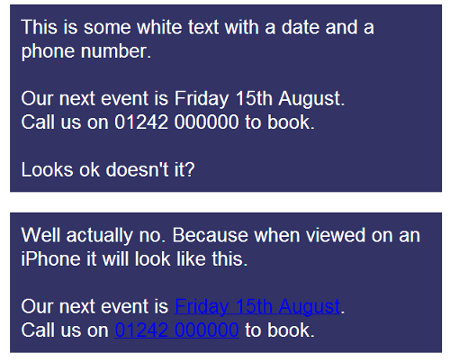 What I mean by this is the iPhone, for example, turns anything which looks like a date, a time or a phone number into a hyperlink. This means text, which might appear to be visible, becomes illegible when viewed on an iPhone. See the example on the right.
What I mean by this is the iPhone, for example, turns anything which looks like a date, a time or a phone number into a hyperlink. This means text, which might appear to be visible, becomes illegible when viewed on an iPhone. See the example on the right.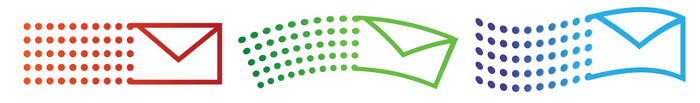
 We’ve been producing videos for four years for Birmingham-based Gala Hospitality. We were therefore delighted when they asked to produce an event video for their new brand,
We’ve been producing videos for four years for Birmingham-based Gala Hospitality. We were therefore delighted when they asked to produce an event video for their new brand, 
 Adding a prominent subscribe link to your email newsletter is a great way of growing your list.
Adding a prominent subscribe link to your email newsletter is a great way of growing your list.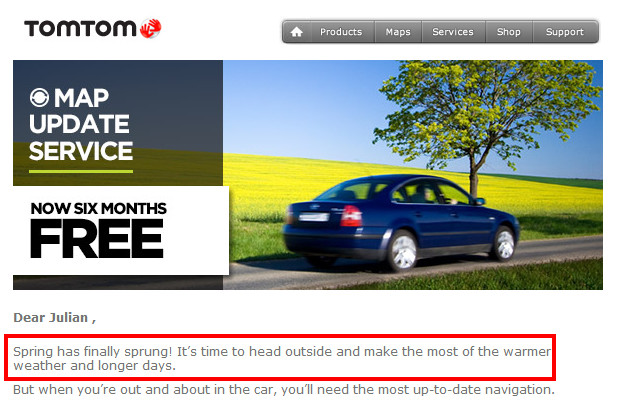
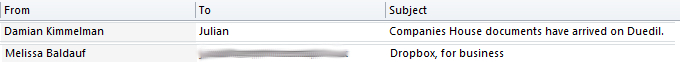
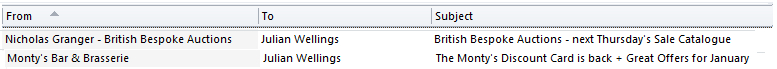
 I receive a lot of e-shots and email newsletters these days with only a person’s name in the “from” section of the email like Set A above.
I receive a lot of e-shots and email newsletters these days with only a person’s name in the “from” section of the email like Set A above.