I subscribe to lots of email newsletters. Whilst some of them are well designed and produced, many make fundamental mistakes.
Here’s my latest roundup of mistakes which businesses are making with their email marketing, and how to avoid them.
1. Too long
This week I received an e-newsletter which was six pages long, with masses of content which the sender probably found interesting. Sadly his/her readers probably didn’t see it the same way. Imagine trying to wade through six pages of content on a smartphone.
Tips
- Keep it brief and relevant. It’s only relevant if it adds value for the recipient.
- Unless you’re a professional copywriter, write your content and sleep on it. Refine it the next day. Here’s why…
2. Using a No Reply address
Big businesses often use a No Reply address such as no-reply@ABCWidgets.com. They do this because they don’t want to be inundated with thousands of Out of Office replies.
Using a No Reply address says “We don’t want to hear from you, so please don’t even think about replying”
Tip
- Always use a real email address and actively encourage people to reply. Yes, you will get Out of Office replies, but if you sort your inbox by subject you can group all these together and mass delete them.
3. Using two columns – one wide and one narrow.
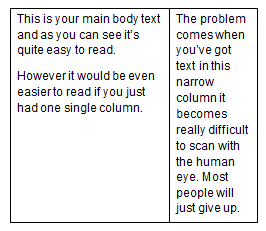 This used to be ok when everyone was reading on a desktop computer. But these days more people are reading on small screens such as iPhones. Sometimes this can be over 40% of recipients.
This used to be ok when everyone was reading on a desktop computer. But these days more people are reading on small screens such as iPhones. Sometimes this can be over 40% of recipients.
The problem is the text in the narrow right hand column becomes very difficult to scan with the human eye. Most people won’t bother.
Tip
- By all means have two columns, but I’d recommend using the narrower column for images not text.
4. Links become illegible on Apple devices
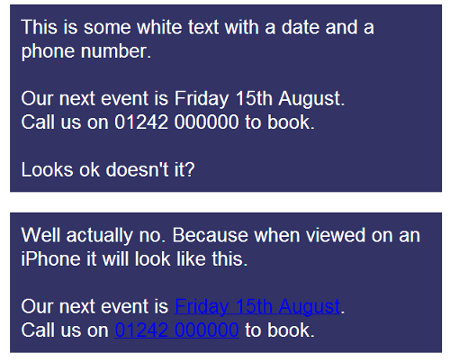 What I mean by this is the iPhone, for example, turns anything which looks like a date, a time or a phone number into a hyperlink. This means text, which might appear to be visible, becomes illegible when viewed on an iPhone. See the example on the right.
What I mean by this is the iPhone, for example, turns anything which looks like a date, a time or a phone number into a hyperlink. This means text, which might appear to be visible, becomes illegible when viewed on an iPhone. See the example on the right.
Tips
- Test your emails on an iPhone and other mobile devices if you can.
- When designing always consider which text the iPhone will turn into a hyperlink and choose your text and background colours accordingly.
5. Sending your email when everyone’s asleep.
Sigh. I get several e-newsletters every week which commit this deadly sin. There’s no point sending your email when people are unlikely to be online, because when they next logon your email will be downloaded amongst all their other emails. That means it’s less likely to get noticed. I frequently receive B2B (business to business) emails sent at 11pm at night.
Tips
- Send your email when most of your recipients are likely to be online. That means it will be fresh when they receive it.
- Remember with more people using smartphones, the time period when they’re likely to be online is longer than it used to be. These days, business recipients are more likely to check emails outside of 9-5. Read more about this here…
Very useful tips. I’m not sure how to change the ‘No Reply’ email address on my Saleforce emails but I will look into it. I agree that I do want recipients to feel they can respond and enter a discussion with me.
Thanks for the kind words Fiona. I don’t know anything about Salesforce set up, I would hope it’s possible in some way. Not sure if this helps at all.
As always Julian, some great advice. I can only endorse your comments, being both the sender and recipient of email marketing.
Thanks Neil!